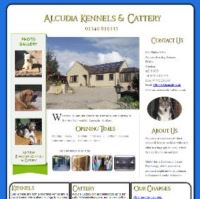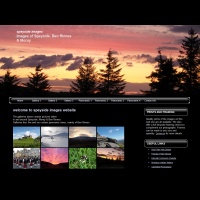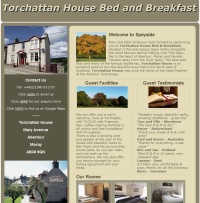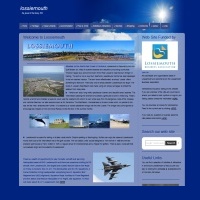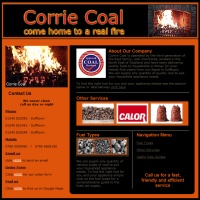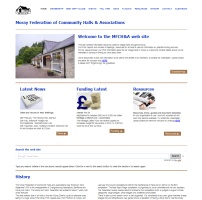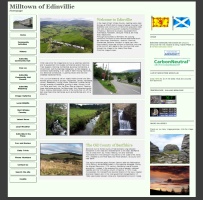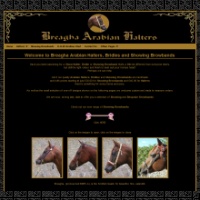Text Scrollers
There are many forms of scroller available to use as information feeds for your visitors information. Below are a few examples. The scrolling ticker above is just inserted into the page in a small peice of code. The one below is made into an animated GIF image in the style of a dot matrix sign.
The two examples above are simple scrolling marquees and the direction of travel, speed and formatting of the text is fully configurable.
There are many ways of using the simple scroller as shown above and it can be a useful tool for getting your message noticed.
There is an important notice coming up for all of our customers.................. This example uses simple javascript and makes the scroller even more configurable, background colour, border size etc.
Again this text effect is controlled by a javascript and shown through an 'Iframe'. This text effect is set as a fade-out effect and the font size and colour can be configured to suit your needs, it also supports linking.
The 'slideshow' on the sidebar can also be used to display text messages and images and can also be slowed down or speeded up dependent on your needs.
A word of caution in the use of scrolling text
Too much useage of these scrolling effects can be really annoying for the visitor and very distracting, so strategic positioning of this element in your web site is the key.
In the next section of add-ons you will see some examples of 'Iframes' and how pop-up boxes can also help to grab the attention of your visitors.
Click HERE to see the section on Pop-up boxes and 'Iframes'.