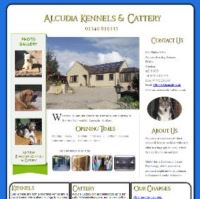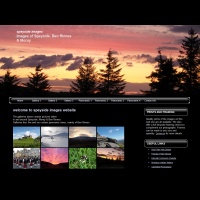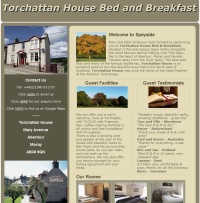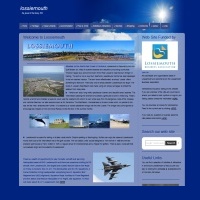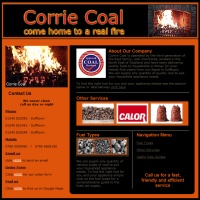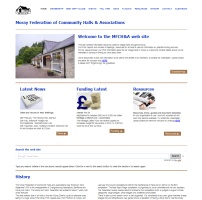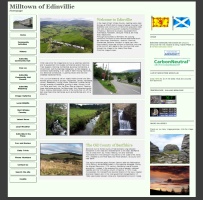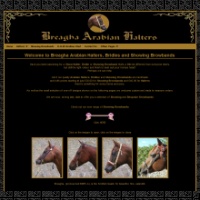The draggable content box above is shown here in an 'Iframe' which is, quite simply, a hole in the web page you are viewing now, with another page showing through. Here it used to stop two different javascript codes from conflicting with each other and allows us to run two scripts on the 'same page'.
The 'Iframe' is a useful tool to have if you have regularly updated content in your web site and you don't want the layout of the page to have to change every time it is updated.
The 'Iframe' shows one page that could be updated with your latest content and if there is more content than the frame allows, it automatically provides a scrollbar giving you complete access to the entire updated content without having to change the page layout. See the examples below.
Click here to open the 'Updated Content' page in a new window.
Click here to open the 'Updated Content 2' page in a new window.
Pop-up Tooltip
 Hover your cursor over the image on the left for another form of pop-up. This one is a 'Tooltip' and can be configured to provide explanations or product descriptions, the font colour and size is also configurable.
Hover your cursor over the image on the left for another form of pop-up. This one is a 'Tooltip' and can be configured to provide explanations or product descriptions, the font colour and size is also configurable.
These are just a few of the ways to get your information or products over to the visitor, talk to us, there are many ways to utilise these effects.
 Hover your cursor over the image on the left for another form of pop-up. This one is a 'Tooltip' and can be configured to provide explanations or product descriptions, the font colour and size is also configurable.
Hover your cursor over the image on the left for another form of pop-up. This one is a 'Tooltip' and can be configured to provide explanations or product descriptions, the font colour and size is also configurable.